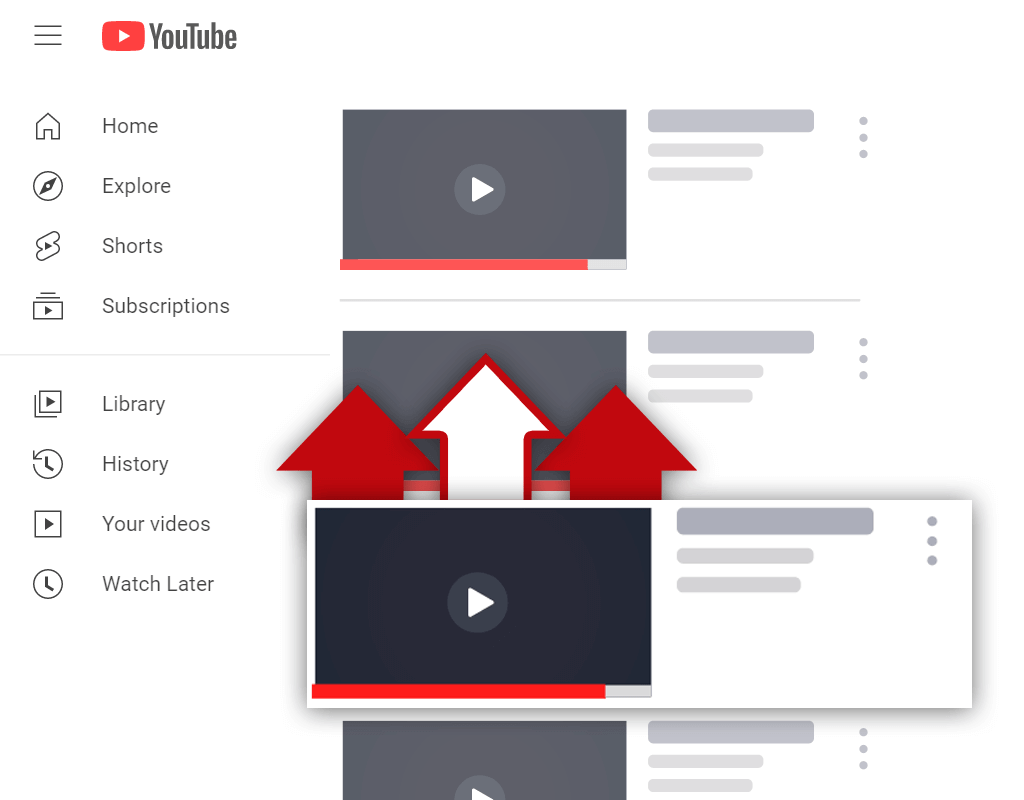How to Reverse a YouTube Playlist - The Complete Guide
Dec 6, 2021
Have you ever wanted to know how to reverse a YouTube playlist? If so, you've come to the right place.
A great way to consume content on YouTube is to do so through playlists. But what happens when you want to watch a playlist in the reverse order that it is presented in? Is it possible for you to do this?
In this article, you will learn:
Is There a Way to Reverse a YouTube Playlist?
How to Play a YouTube Playlist in Reverse
Plugins to Play YouTube Playlist in Reverse
Read on and learn how to play a YouTube playlist backwards.
Is There a Way to Reverse a YouTube Playlist?
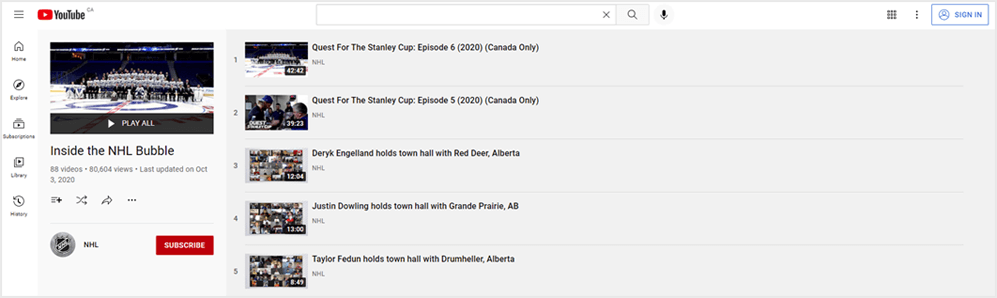
So, is there a way to reverse a YouTube playlist? After all, some playlists are ordered in a way that makes them difficult to watch. Or, are you stuck watching playlists in the order set by the playlist creator?
There is no way to reverse the order of a YouTube playlist. Video playlists must be viewed in the order set by the playlist creator. The only way playlists can be reversed is with the help of third-party websites or browser plugins.
Many playlists are used to group similar videos. Often, videos inside of playlists work as a series and are meant to be played in a certain order. For this reason, it makes sense that you wouldn't be able to reverse them.
Browser plugins make it possible to reverse playlists, but you must be on a computer to use them. Meaning, if you watch videos on mobile, you will be unable to use the various browser plugins available that allow playlists to be reversed.
How to Play a YouTube Playlist in Reverse
People have complained about not being able to play a YouTube playlist backward for many years now. This inspired some individuals to create websites that would allow this to be possible. Luckily, many of these websites still exist and make reversing playlists easy.
Here's how to play a YouTube playlist in reverse:
- Go to Playlist.Tools
- Find a YouTube playlist
- Copy the playlist URL
- Paste the playlist URL into the text bar
- Watch the playlist in reverse
Let's go over this process in more detail.
1. Go to Playlist.Tools

To begin this process, you need to go to Playlist.Tools. There are a few websites like this online, but this is the most common one. If you find a similar website to this one, chances are the process it will be using will be similar, so feel free to try it out.
2. Find a YouTube Playlist

After you have installed Iridium for YouTube, your next objective is to find a YouTube playlist to reverse. You can find playlists by searching for different terms in the YouTube search bar or by visiting channel pages.
3. Copy the Playlist URL
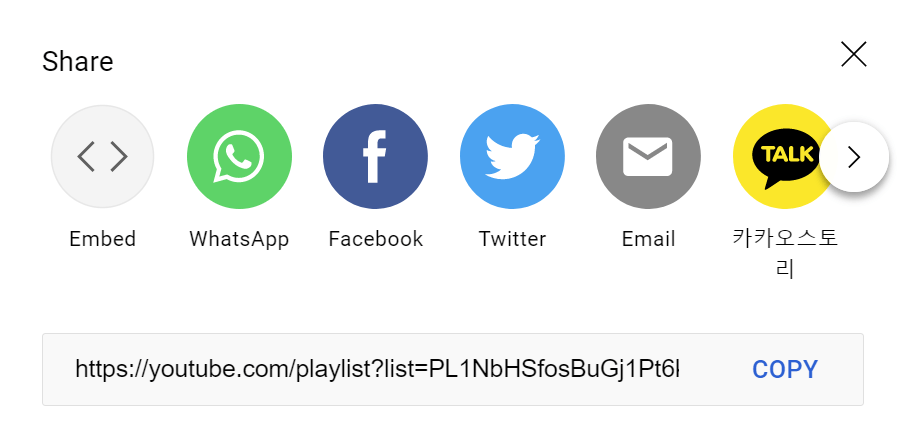
Next, you need to copy the URL of the playlist you'd like to watch in reverse. To get the correct URL, you must visit the playlist page- not the watch page. You can do this by selecting the "View Full Playlist" button underneath each playlist on YouTube.
4. Paste the Playlist URL Into the Text Bar
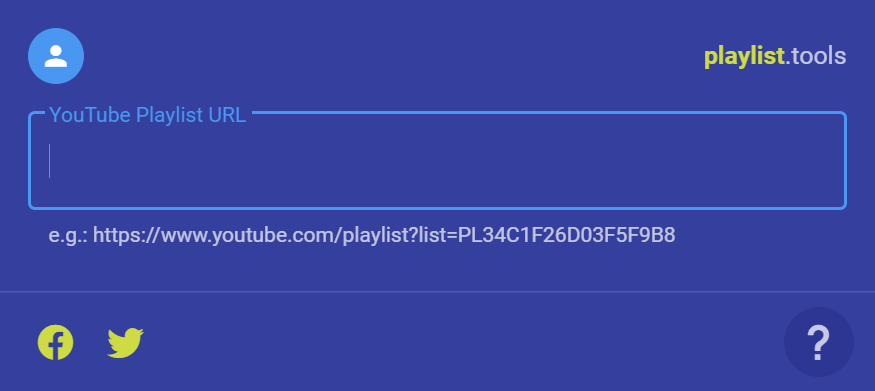
Once you've got the URL for the playlist, you need to enter the URL into the text bar on your selected website. So, head to your selected website and paste your playlist URL into the search bar.
5. Watch the Playlist in Reverse

Upon clicking the enter button, the playlist will become reversed. Now, you can watch it in the opposite order that the playlist creator intended. Just remember, you'll have to do this process for every playlist you view.
Plugins to Play YouTube Playlist in Reverse
Over the years, many browser extensions and plugins have been developed. Of these developed extensions and plugins, many have been designed to help YouTube users reverse the order of playlists.
Iridium for YouTube

Iridium for YouTube is one of the most popular YouTube-related browser extensions available. It offers users the ability to customize their experience while using YouTube. One of the features this extension offers is the ability to play playlists in reverse.
ImprovedTube
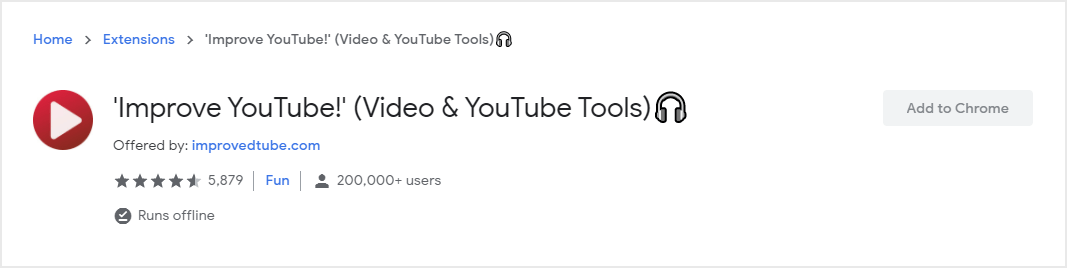
Possibly the most popular YouTube-related extension, ImprovedTube helps users change the way they navigate YouTube. Similar to Iridium, this extension gives users the ability to reverse playlists, alongside other things.
Reverse YouTube Playlist

Reverse YouTube Playlist is a simple extension. It does what it says it does- reverses playlists on YouTube. Unfortunately, this extension has not been updated in many years, so it is no longer functional. If it ever is updated, however, it might be worth taking a look at.
Conclusion
You now know how to reverse a YouTube playlist. By just pasting the URL of a playlist in a text box, or by using a browser extension, you can watch the videos inside a playlist in reverse order.